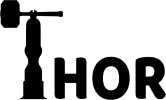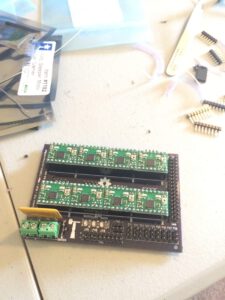- This topic has 5 replies, 3 voices, and was last updated 5 years, 3 months ago by
Brett Altena.
-
AuthorPosts
-
April 12, 2019 at 4:43 pm #449
Hello,
My team has fully constructed the Thor Robotic Arm, the PCB, completed the wiring, and now connected the Arduino to my laptop.
I am using asgard.py to get the Robot Arm to move at all and it is unresponsive. On the Asgard GUI it says that it is connected via my port and the articulation numbers are changing but none of the motors are moving.
Any assistance would be appreaciated. The files I am using are attached.
Thank you, BrettApril 12, 2019 at 4:55 pm #727Did you buy the PCB? If so, where from?
April 12, 2019 at 6:43 pm #729We built the PCB using the GitHub files.
April 14, 2019 at 6:36 pm #731Right now, the stepper motors are moving for .5 seconds when we send a signal, stop moving, and then move for .5 seconds when the motion is about to end.
While the motor is not moving it is still slightly vibrating indicating that it is receiving a signal, then jiggles near the end, then stops when it is supposed to, and stops vibrating.We do not have any bump/ optical sensors currently on our Thor Arm.
How crucial are the bump sensors and the optical sensors in terms of the grbl coding, is this possibly the reason for the jerkiness and/or the cause of why our motors are not always moving when they are supposed to?
Are there any other issues that may cause the motors to not fully move when they are supposed to?(We do not think it is an issue with the actual motors themselves)
Thank you,BrettApril 23, 2019 at 9:13 pm #733Hi Brett,
First of all sorry for the late reply!
It sounds to me like that the current received by the steppers is not enough to move them and/or the acceleration of the steppers is too high. Try to give more current to the steppers (if you are using A4988 drivers there is a small potentiometer to tune the output current). If you have tunned the speed/acceleration parameters try to get them back to the default ones.Also check that the 12V power source has at least 5A-7A of current, otherwise the motors may not receive enough current to move the robot.
Hope it helps!Angel LMApril 23, 2019 at 9:38 pm #735Hello Angel,
The code started working when I modified the following values in this file: defaults_generic.h. ; #define DEFAULT_A_MAX_RATE 1500.0 // mm/min
; #define DEFAULT_B_MAX_RATE 1500.0 // mm/min
; #define DEFAULT_C_MAX_RATE 1500.0 // mm/min
; #define DEFAULT_D_MAX_RATE 1500.0 // mm/min
; #define DEFAULT_E_MAX_RATE 1500.0 // mm/min
; #define DEFAULT_F_MAX_RATE 1500.0 // mm/min
; #define DEFAULT_G_MAX_RATE 1500.0 // mm/min
I also made my own arduino code that was able to move one motor at a time by replicating own electrical values that were sent to each motor control board.
Thank you,Brett -
AuthorPosts
- You must be logged in to reply to this topic.