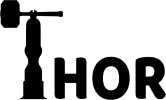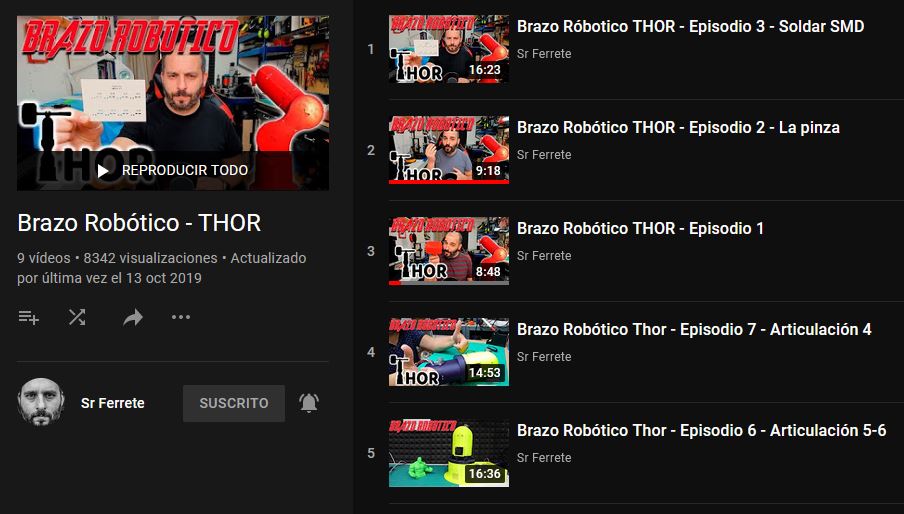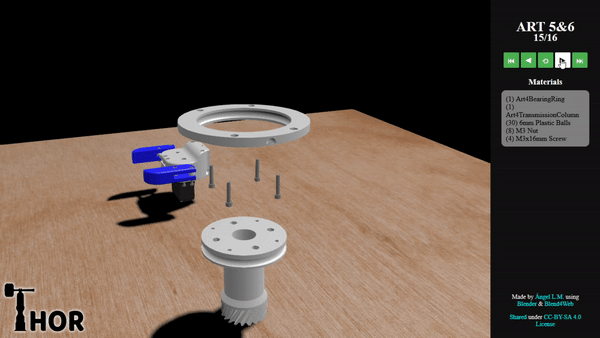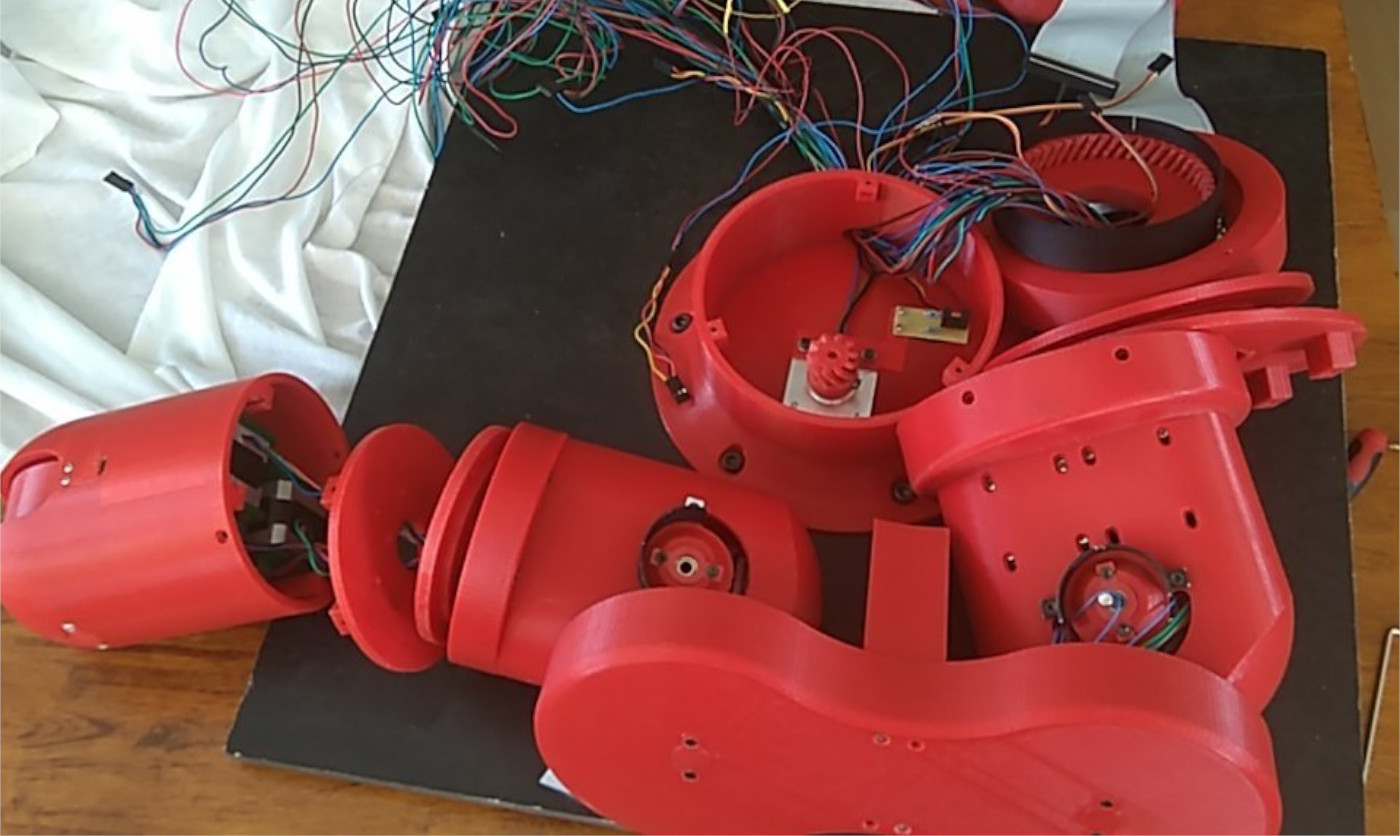
Assembly
This is an important process and you should be familiarized with it, as you might have to disassembly some parts in order to fix or adjust some things in the future.
The assembly process is pretty similar to every version of Thor up to date. In this page you will see instructions and videos that may not be for the lastest version, but in general is applicable to almost the entire assembly process.
Videos
In my opinion, this is the best way to learn how to assembly anything. You can watch the whole process before assembling your own and see the tricks and difficulties.
Sadly, as the process of recording an assembly video is so time consuming, I haven’t recorded any of my own. However, there are some great people out there who have done it so that we can all learn from them. Thank you very much!
Sr. Ferrete
He is an awesome maker who did an excelent job recording and documenting the assembly of a Thor v1. He explains the process in spanish, but if you are not familiarized with this language, you can activate the captions to get an idea of what he is talking about. Check his channel for more awesome projects!
Check the complete Sr. Ferrete’s Thor Playlist here.
Interactive Instruction Manual
This interactive instruction manual is something I made years ago for the test version of Thor v2. It’s not perfect at all, but it helps to understand the assembly. By clicking on the right buttons you will navigate through the assembly step by step, seeing the required components in each step.
It’s recommended to use the PC for opening this interactive instruction manual, as the website loading time takes time and it’s not responsive for smartphone displays. It was done with Blender and embebed in a website thanks to the Blend4Web framework.
FreeCAD Assembly File
Along with the source files you will find the FreeCAD Assembly Files. There are one assembly file for each articulation and another one called Assembly.FCstd that contains the whole assembly.
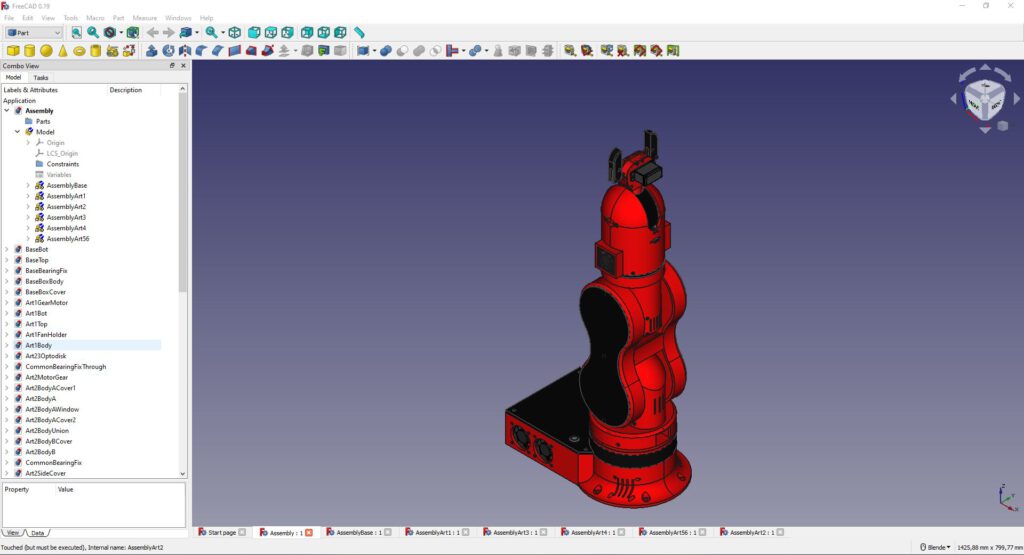
You will need to install FreeCAD in order to open any FreeCAD file.
If you open any assembly file you will see how printed parts and other components (bearings, motors, bolts, nuts…) are assembled. You can hide/show components to see what is beneath. This is useful when you have to check the dimensions of the bolts, for example. Don’t worry if you mess up on any of these files, you can always download them again.